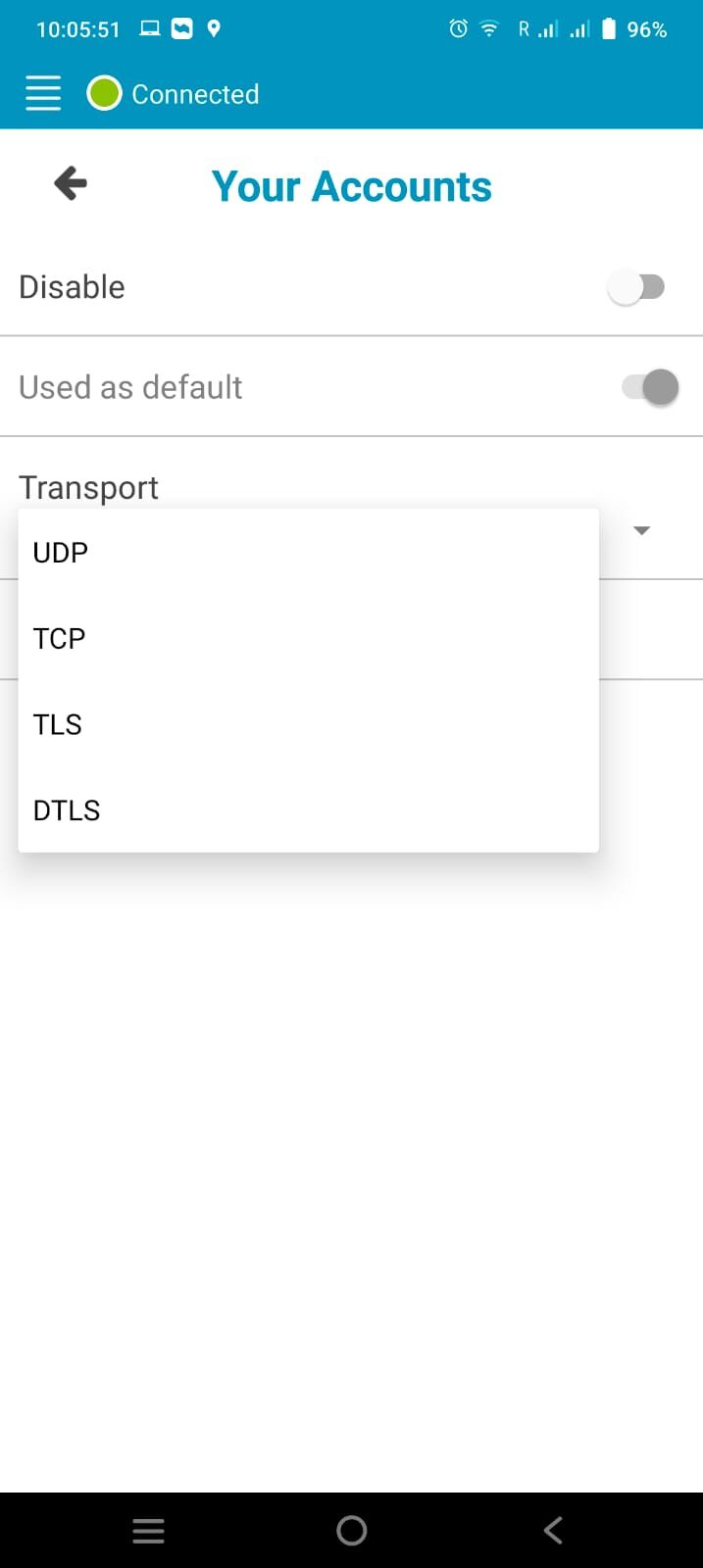There are two reasons for calls not working on the app and also in the WebPhone:
- You are connecting to a WiFi network with a router that has "SIP ALG" enabled. This can block VoIP communications, so you would need to disable "SIP ALG" by logging into the router and searching for the option and turn it off. Use Google to search your model and how to do this with your router. Unfortunately some routers hide the option and it cannot be turned off - in this case, speak to the ISP and ask them how to turn it off from their side.
The WebPhone uses different technology to make and receive calls so you may have more success with the WebPhone if you cannot get the app to make calls reliably. - If you are on a smartphone, try turning off WiFi and switching to 4G - close the app and open it again. If it connects on 4G, there is a restriction by your Internet provider over WiFi (see point 1 above). If it doesn't work on 4G either, then move to point 3 below...
- You are based in a country that does not allow VoIP. Here is a list of countries that have strict privacy laws which extend to blocking certain types of traffic, including VoIP - you may have varying results as some providers may allow it. The countries marked in bold and underlined are the worst offenders for VoIP blocking, where 80% of issue with VoIP in our ticket system stem from these countries. In many cases a reliable, lesser known (popular VPNs are blocked by state firewalls too) VPN service is required (2ndNumber offer a VPN service, try ours and see how it works).
- Bahrain
- China
- Egypt
- India
- Indonesia
- Iran
- Kuwait
- Mexico
- North Korea
- Pakistan
- Philippines
- Qatar
- Saudi Arabia
- Sudan
- Syria
- Thailand
- Turkey
- United Arab Emirates
- Vietnam
In this instance, you could try a VPN to get around the issue, but you should check with local and regional privacy laws. This is purely for informational purposes and not definitive advice on the part of 2ndNumber.
In the app on Android and iPhone you can try changing the "Use Random Ports" setting (Under "Settings" menu option). Try switching it off and then change the "SIP port to use" from 5060 to a number between 5061 and 5082 (any number between those ranges is fine):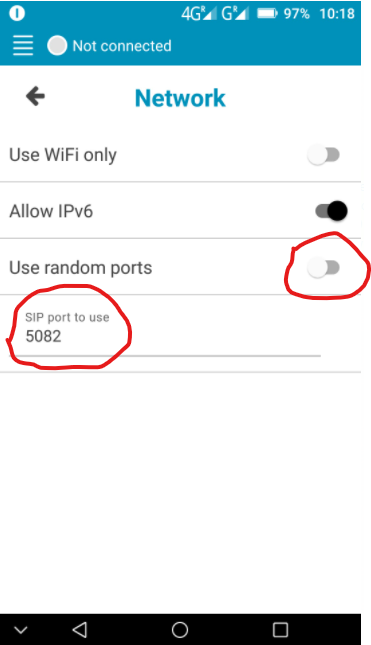
You can also try changing the "Transport" (under the "Transport Settings" menu option on Android only) and changing the "Transport" option to TCP or UDP and vice versa: