Most tasks, including checking your credit balance and diverting your number, have to be done via the web dashboard, not the app. However, when you first log in to the dashboard, you will need to have to hand:
- The username - found in your welcome email (check spam)
- The password - also found in the welcome email
- Access to the email address you used when you signed up - this could be the PayPal email address you used if you paid using PayPal.
To login, follow these steps:
- Visit https://www.2ndnumber.tel/index.php
- Login with your username and password eg:
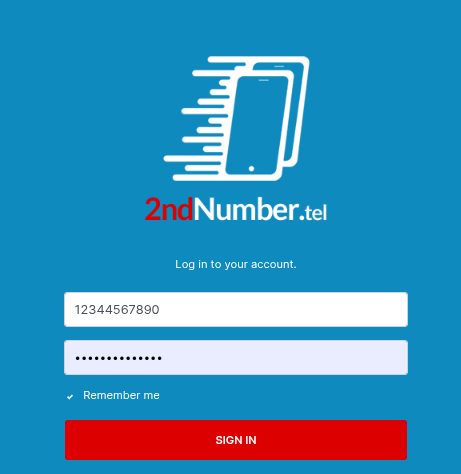
- IF you have the details correct, you will see this:
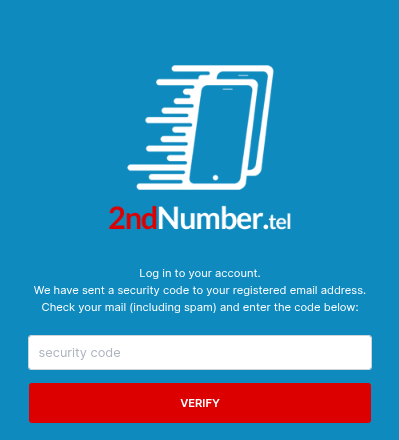
Your job now is to check the email address you gave us when you signed up, OR the PayPal email address of your PayPal account if you used PayPal to pay. Also, if you happened to update your email address via the "Profile" icon in the 2ndNumber web dashboard in the past, then the email will go there. - Enter the code (remember to check spam folders for the email) and you're done. The login will not ask for this code for the next 21 days on the device you are using, so the security email step is only done once every 21 days.
If you try to login and see:
02: support@2ndnumber.tel
This means you have tried to log in too many times unsuccessfully. To solve this, please clear your browser cookies and try again.
02: support@2ndnumber.tel
This means you have tried to log in too many times unsuccessfully. To solve this, please clear your browser cookies and try again.
