IMPORTANT: With divert switched on, your "real" mobile phone will be receiving calls from your 2ndNumber - that means the caller ID will show on your phone as your US or UK 2ndNumber. It may be the first time your mobile phone has received an international call, so do check:
+ Your phone contract allows inbound international calls and they are NOT blocked. Some pre-pay SIMs block them.
+ Your phone does not have a DND or "Do Not Disturb" setting enabled for unknown callers.
+ If a prepay SIM card, check there is balance. Some providers require a balance to receive non-domestic inbound calls.
If you want to divert all inbound calls to your 2ndNumber, you need to enable the 'Call Diversion' option. NOTE: This is performed via the web dashboard NOT the app.
Log into your 2ndNumber dashboard (Located at www.2ndnumber.tel/index.php) and click the 'Profile' icon. Now look for 'Call Diversion':
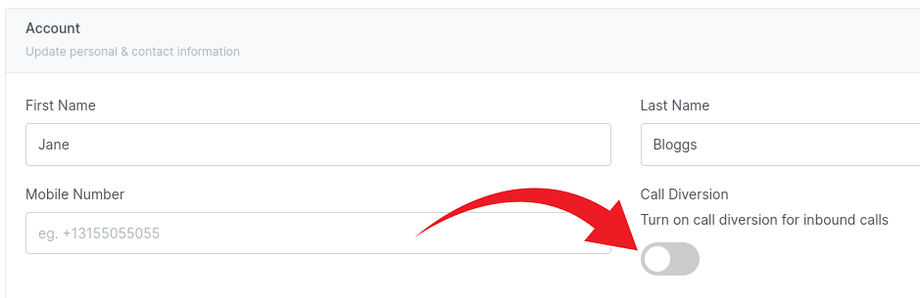
Tick the tickbox and you'll be presented with a window where you will type in a phone number to divert all calls to. This can be any number on any network.
Keep in mind diverted calls are charged at the rate for the destination the diverted number is in. For example, diverted calls to a US cell phone will cost 1 credit per minute, calls diverted to a UK mobile will cost 2 credits per minute. Check the pricing section of our website to download the full price list.
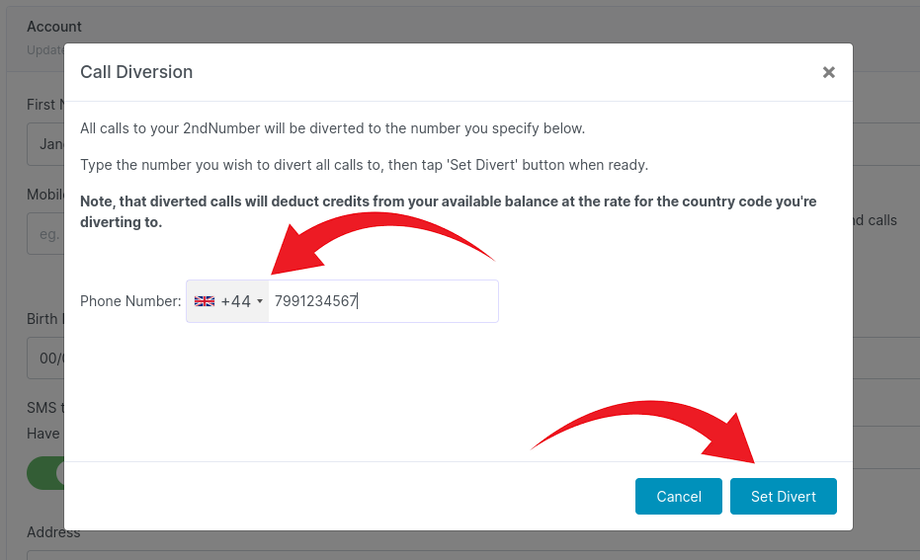
Once the divert is set, all inbound calls to your 2ndNumber will ring on your diverted line and NOT on your 2ndNumber web phone. If you wish to remove the divert at a later point, go back to the 'Profile' page and untick the 'Call Diversion' checkbox.
