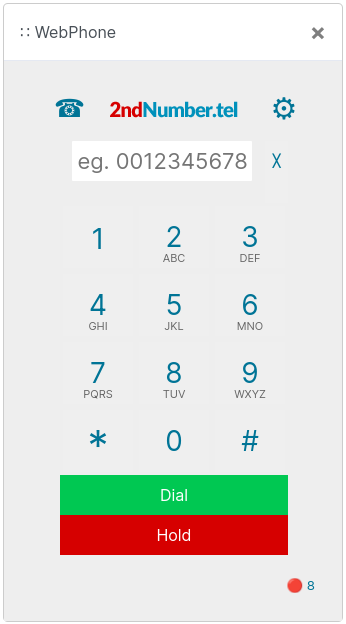Once you are logged into your 2ndNumber account, you must go to the WebPhone to set a voicemail greeting and check voicemails that may have been left while your WebPhone was offline:
Click on the 📞 icon on the left hand side. When the WebPhone appears you will know you have voicemail because there will be a flashing red circle with the number of waiting voicemail. If this is the case, dial *97 to access the voicemail system:
You will be asked for a password. This is by default: 123. Now you may check your voicemail by selecting option 1 and following the prompts.
To record a greeting for your voicemail, select option 0. You will now be given the choice of recording an 'Unavailable' greeting and a 'Busy' greeting. An 'Unavailable' greeting will be played to the caller when you don't answer your phone in time. A 'Busy' greeting will be played when you are already occupied on another call when the caller rings in.
The default password can be changed by selecting option 0, then option 5.